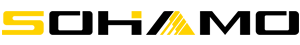Payments Failed
Payments Failed
If you pay by credit card, your payment might be denied at checkout by our system as a precaution against potential credit card fraud. To prevent this, it's a good idea to call your credit card company or bank in advance to inform them about the purchase.
If your payment is denied, here are three solutions for you:
-
Use PayPal: If you have a PayPal account, please try paying through PayPal.
-
Switch Cards: Try using another credit or debit card.
-
Use PayPal Without an Account: If you don't have a PayPal account, you can still use PayPal at the checkout page. Select PayPal and click the complete order button. You will be directed to a page where you can choose to pay with a debit or credit card without registering for a PayPal account.
Steps to follow:
- Select PayPal at the checkout page.
- Click the complete order button.
- On the redirected page, choose either PayPal or the debit/credit card payment option.
These steps should help you successfully complete your purchase.
As following steps:
Step 1. Select PayPal (even if you don't have a PayPal account)
Step 2. Click on "Pay with Debit or Credit Card".

Step 3. Fill in your credit card info and complete your order.