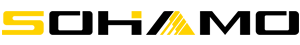S3 Beginner's Guide

Installation Video
Please click on the link to view : https://www.youtube.com/watch?v=Gn99ia1R58U
Battery Operation
- Before the bike is turned on, you need to connect the plug and twist the key on the battery clockwise twice to the 'On' position for the battery to be energized.
- If you need to remove the battery, you need to twist the key counterclockwise twice, and when twisting the key the second time, you need to push the key inward at this time, the locking tongue is completely retracted, and the battery can be removed.
Display Operation
- Turn on/off: Long press the 'Power' button;
- Switch headlight: Short press 'Power' button;
- Pedal assist adjustment: Short press 'M' button;
- Switching between KM and MPH:
‘P1’ in this display the setting of "switching between KM and MPH", 00 means kilometer system, 01 means mile system.
Note: The default unit of the display is KM.
(1) Short press the ‘Power’ button to turn on the display, then press and hold the ‘power button’ and ‘M’ button at the same time to enter the main menu setting;
(2) Short press the ‘Power’ button to switch menu options (such as switching P1 to P2), and then short press the ‘M’ button to enter the ‘P1’ menu settings;
(3) Short press the ‘Power’ button for parameter selection (can be switched between 00 kilometer and 01 miles system), and finally long press the ‘Power’ button to save the settings and return to the main page.
- Speed limit setting:
‘P2’ in this display the setting of "Speed Limit", the adjustable range of speed limit is 1-100km/h, the actual maximum speed is 44km/h (about 27mile/h).
(1) Short press the ‘Power’ button to turn on the power, then press and hold the power button and ‘M’ button at the same time to enter the main menu setting;
(2) Short press the ‘Power’ button to switch the menu option, and switch the menu option to ‘P2’ option.
(3) Short press the ‘M’ button to confirm and enter the state of adjusting parameters, short press the ‘Power’ button to adjust the speed to the desired value, and finally long press the ‘M’ button to save the settings and exit the general settings state, back to the main page.
Waterproof
All our models are waterproof to IP6.
Light rain by itself won't be an issue for a while since the frame is waterproof. Occasional exposure to water is no problem but please be prudent to take precautions for the risk of hydroplaning. Sometimes heavy rain or snow might cause damage to the bike especially when the water gets inside the teminal contacts of the battery mounting tray. Humidity would become a major concern for battery maintenance.
If you have any other questions that you need help with, please feel free to contact us: support@sohamo.com