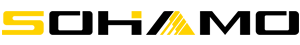How to solve the problem of Ebike not charging or unable to start?

Possible reasons and corresponding solutions:
- The startup process is incorrect, resulting in the inability to start normally.
You can check if your steps are consistent with the User’s manual and installation videos.
Attention: Then turn the battery key from 'Lock' -'off '-'ON' first position, and finally long press the 'power' button to turn on the display.
- It may be due to loose wiring.
You can reinsert the display cable and connect the power cord above the battery to see if it helps.
Attention: If some wires are loose, please reinsert them. Don't forget to check if the pins in the cable connector are bent or broken.
- Charger malfunction. (Under normal circumstances, after fully charging, the charger indicator light will change from red to green. If thecharger indicator light is completely off, the charger needs to be replaced.)
- The wires inside the battery cover are loose, not soldered properly, or the battery fuse is blown.
You just need to unscrew the screws on the battery cover and open it for inspection.
How to open the battery upper cover and check the battery fuse: https://youtu.be/17Te9trEVtU
- Battery failure or aging, such as poor contact or short circuit of battery contacts, resulting in no voltage output of the battery; (A multimeter can be used to measure the battery voltage. The normal full charge voltage of the battery is 54.6V, and the test error is considered normal within 5V.)
If the battery voltage is abnormal, a new battery needs to be replaced.
- The power button of the display is malfunctioning, or the display screen is malfunctioning. After checking the above steps without any errors, it can be determined that there is a problem with the display and it needs to be replaced.
For further assistance, please be sure about the cases listed above and reach the SOHAMO support team at: support@sohamo.com